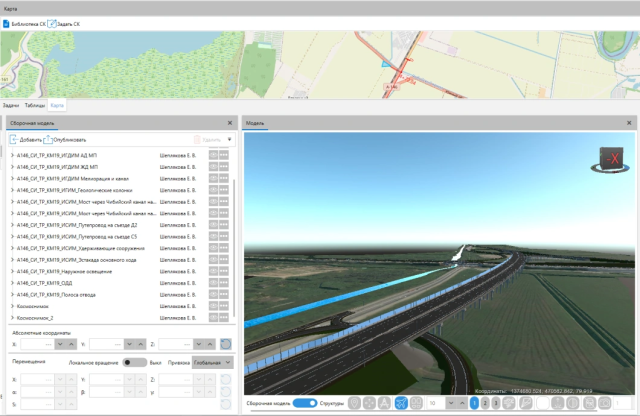Does S-INFO have a search?
Eat! And with very wide possibilities.
Judge for yourself:
- You can search by structures, markers and tasks.
- You can search in properties, lists, documents, organizations, users and directories.
- You can create complex combined search queries.
- You can also search among selected objects.
- And yes, these queries can be saved for later use and the results, by the way, too. They can be saved, for example, in Excel or used in the built-in report generator.
- And if we still write not very clearly and with errors, then you can point your smartphone and watch the video.

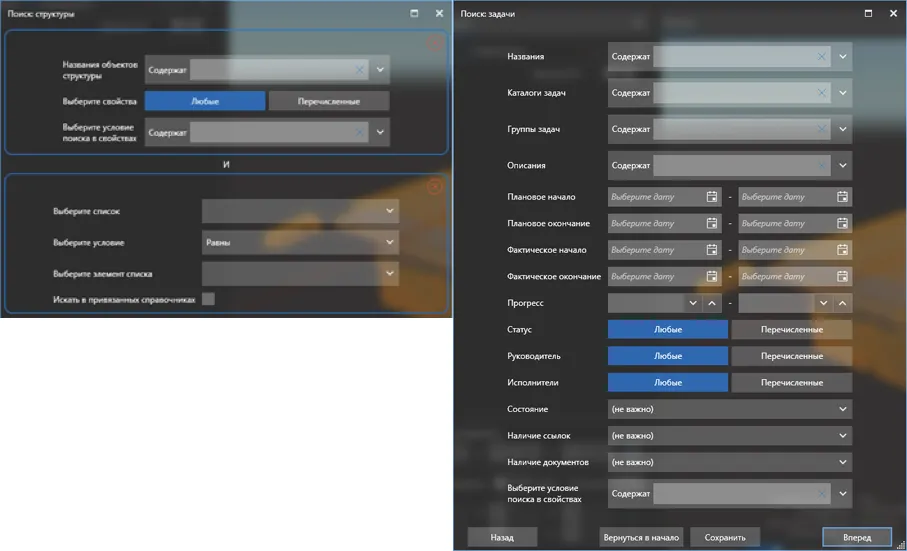 Drawing - working with search
Drawing - working with search
Other Articles