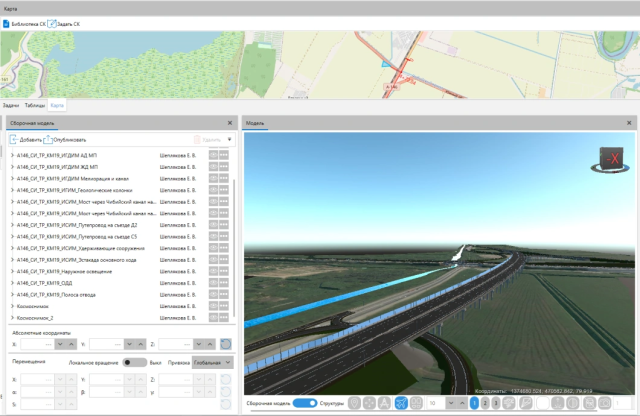How to add a property to an information model element in S-INFO?
This is very easy to do in S-INFO. All you need is:
- Select element.
- Go to the class of the selected element.
- Add a new property, enter its name and select the property type.
- And everything is ready. And if the model was previously classified, then the new property will be added to all elements of the corresponding class.

Difficult and unclear? We agree, it’s better to see it once... Point your smartphone and watch the video.
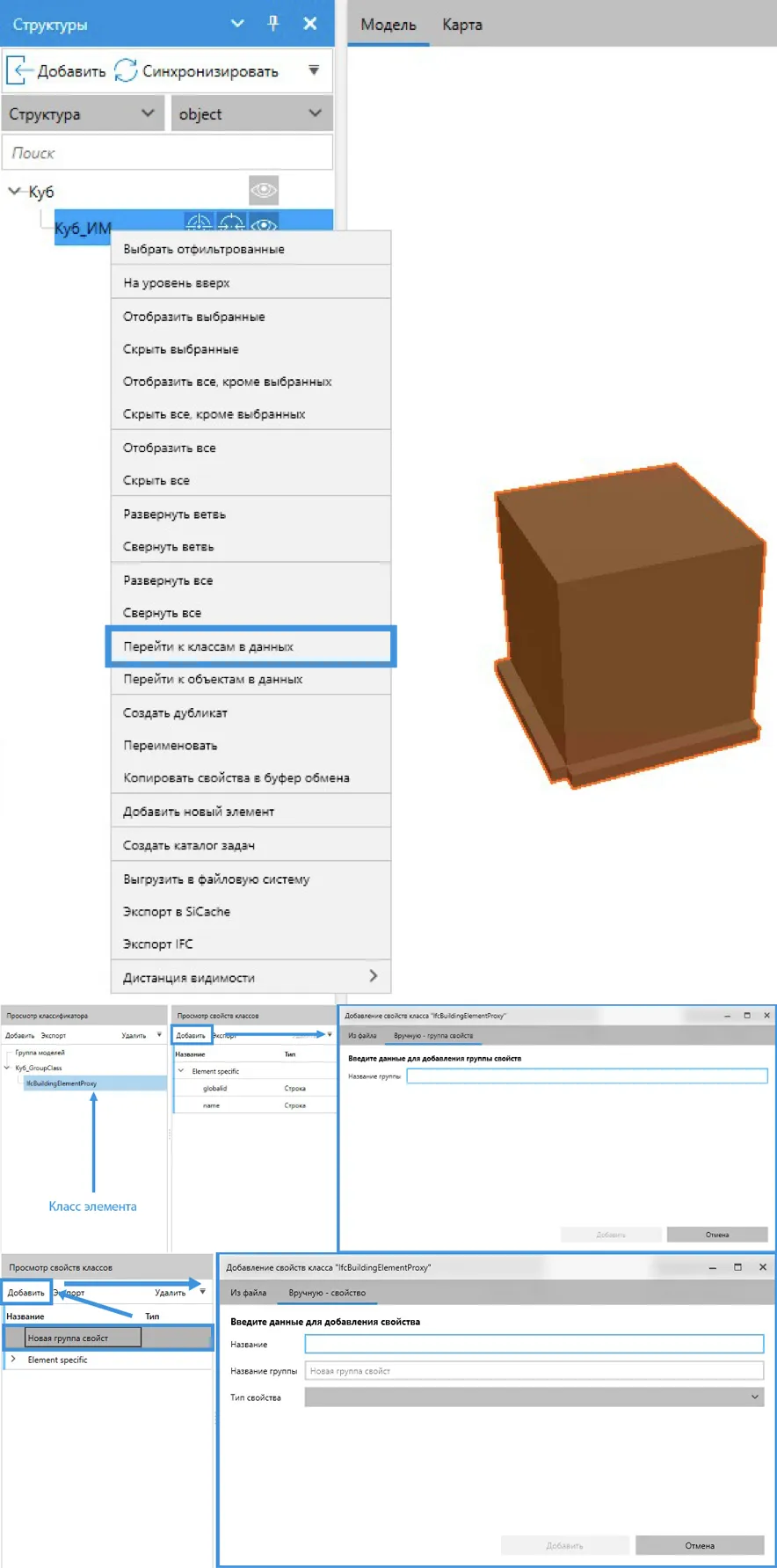 Drawing – properties of model elements
Drawing – properties of model elements
Other Articles