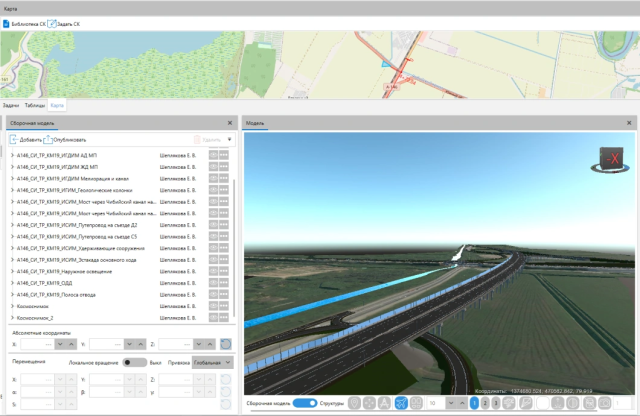How do I attach a document to an IFC file in S-INFO?
Frankly speaking, no way. The IFC format does not support attachment of other files.
But S-INFO allows you to automatically create links to attached files when exporting IFC. All you need is:
- Attach a document to an element in properties.
- Export selected elements to IFC.
- Open IFC in any viewer.
- Open the properties of the element and follow the link.
- Enjoy access to files in the browser, an example of which is in the figure.
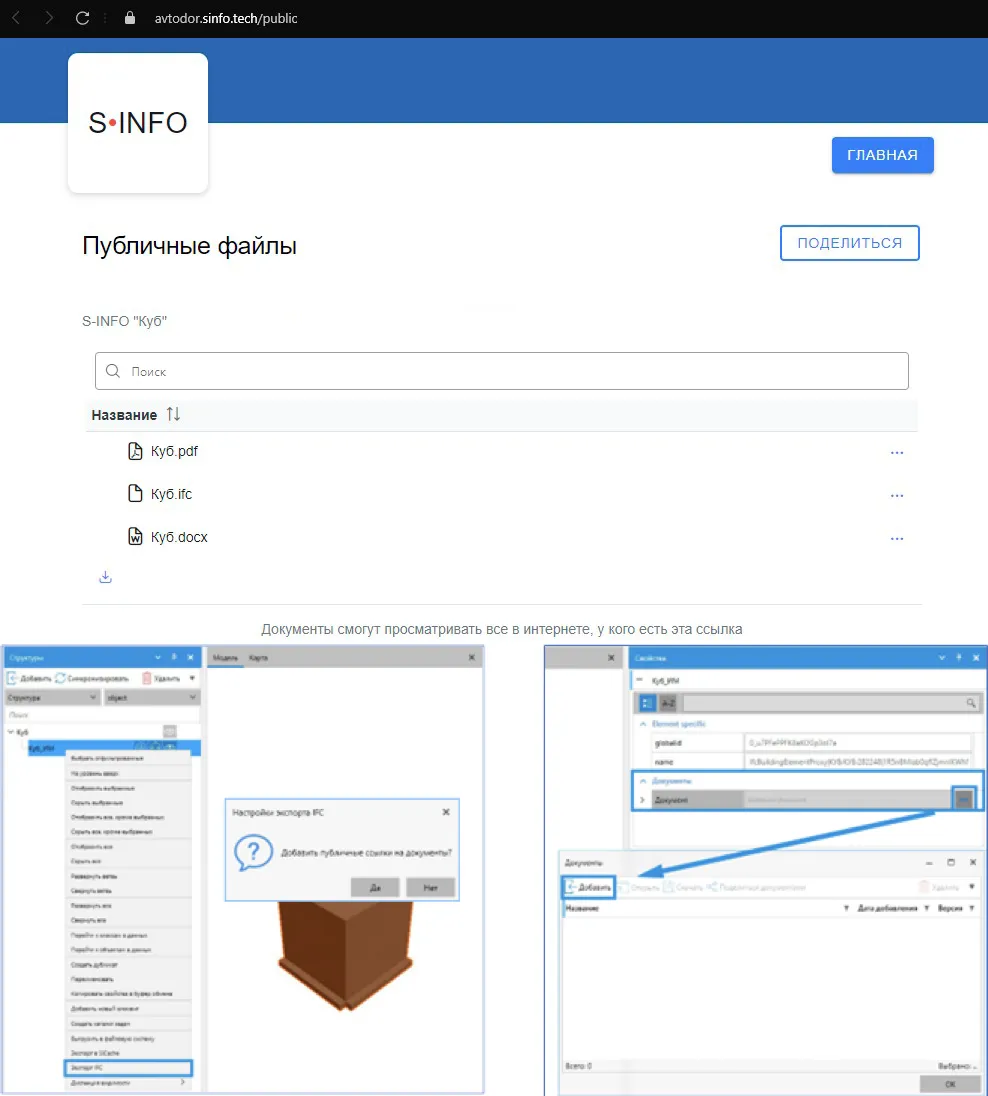 Drawing – public links to documents
Drawing – public links to documents
Other Articles